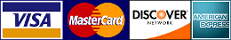Loading... Please wait...
Loading... Please wait...
- Home
- VMAX ECig User Gude
VMAX ECig User Gude
VMAX
Manual & Helpful Hints brought to you by Central Vapors
Function Of The VMax
1. A built-in three digit display allows you to easily adjust your voltage on the visual screen
2. Output voltage can be adjusted from 3.0 volts to 6.0 volts in .01 volt increments
3. Discharge voltage can be adjusted from 6.0 volts to 8.4 volts
4. Quiescent Current: < 100uA
5. Step-down regulator
6. 2 Batteries: Stacked IMR nipple 600mah 18350 Battery
7. The VMax can handle a current of 5 Amps or more
8. Protection against both: Short-circuiting and Incorrect battery installation
9. The VMax mod monitors the battery voltage and automatically shuts off when the battery is discharged.
How To Power Adjust Up
1. Press the button 3 times in a row: “Uu” shows on the digital display screen
2. Now that “Uu” is on the display leave the button idle for 2 seconds
3. The display will change and now show your most recent voltage selection
4. Once the voltage is displayed you can press the button to increase the voltage by .01 volts (For example: 3.1 increases to 3.2, 3.3 then 3.4). After you increase the voltage to 6.0 volts, the digital display numbers begin again at 3.0 volts
5. Once you reach the desired setting, leave the button idle for 2 seconds. The setting will be saved and variable voltage will resume to normal operation.
How To Power Adjust Down
1. Press the button 4 times in a row: “Ud” shows on the digital display screen
2. Now that “Ud” is on the display leave the button idle for 2 seconds
3. The display will change and now show your most recent voltage selection
4. Once the voltage is displayed you can press the button to decrease the voltage by .01 volts (For example: 3.3 decreases to 3.2, 3.1 then 3.0). After you decrease the voltage to 3.0 volts, the digital display numbers begin again at 6.0 volts
5. Once you reach the desired setting, leave the button idle for 2 seconds. The setting will be saved and variable voltage will resume to normal operation
How To Power On/Off
1. Press the button 5 times in a row: “3.5o” shows on the digital display screen
2. Leave the button idle for 2 seconds. The display will show the last setting on or off
3. Now that “.5 on/off” is on the display: Press the button to change your VMax from on/off
4. Once you have reached the desired setting leave the button idle for one second.
5. (If you selected “of” your VMax will go into standby mode and your display screen will go blank)
6. Once you reach the desired setting, leave the button idle for 2 seconds. The setting will be saved and variable voltage will resume to normal operation
How To Check Your Battery
1. Press the button 6 times in a row: “Uc” shows on the digital display screen
2. Now that “Uc” is on the display leave the button idle for 2 seconds
3. The display will change and now show your battery voltage measurement
4. Once the battery voltage is displayed for two seconds the digital display will turn off
How To Change Settings During Vaping
1. Press the button 7 times in a row: “dS” shows on the digital display screen
2. Now that “dS” is on the display leave the button idle for 2 seconds
3. The display will change and now show your most recent setting: “do” “du” or “dR”
4. Once “do” is selected: Leave the button idle for two seconds, the setting will be saved and the digital display will show your atomizer working output voltage during your vaping
5. Once “du” is selected: Leave the button idle for two seconds, the setting will be saved and the digital display will show your battery voltage during your vaping
6. Once “dR” is selected: Leave the button idle for two seconds, the setting will be saved and the digital display will show your atomizer resistance during your vaping
How To Turn The LED On/Off
1. Press the button Press the button 8 times in a row: “Lo” shows on the digital display screen
2. Leave the button idle for 2 seconds. The display will show the last setting on or off
3. Now that your current setting on or off is on the display: Press the button to change your VMax from on/off
4. Once you have reached the desired setting leave the button idle for one second
5. Once you reach the desired setting, leave the button idle for 2 seconds. The setting will be saved and variable voltage will resume to normal operation
About: Output Short Circuit Protection
The digital display will show the following error codes when your VMax is short circuiting
1. F1: Resistance for the heating coil of your cartomizer is more than .5R or smaller than 1.3R
2. F2: Resistance for the heating coil of the cartomizer is lower than .5R
Suggested Use Of Cartomizer OHM :
* 3 Volts to 4 Volts for 1.5 OHM
* 4 Volts to 5 Volts for 2.0 OHM to 2.5 OHM
* 5 Volts to 6 Volts for 3.0 OHM
The Vmax has six main menu sections:
(1.) Press the button three times continuously to enter the first menu from here you can adjust atomizer of work voltage rise up.
(2.) Second menu,Pressing four times continuously,adjust atomizer og work decline down
(3.) Thirdly menu, pressing five times continuously,turn on/off this device.
(4.) Fourth menu,pressing six times continuously,check battery voltage.
(5.) Fifth menu,pressing seven times continuously,adjiust work voltage "DO"of atomizer,resistence "DR",and battery voltage "DU" when smoking.
(6.) Sixth menu,pressing eight times continuously, turn on/off lcd dispaly.
Latest item !! stainless vmax 3 volt to 6 volt ,huge vapor, Brass body with sprout Varivolt ecig Vmax Fuction of vmax
1.Built-in three digit display allows you to visually adjust your voltage
2.Output Voltage: adjustable from 3.0v~6.0v in 0.1 volt increments
3.Discharge voltage: 6v~8.4v
4.quiescent current: <100uA
5.Step-down regulator
6.Battery: stacked 2 pcs IMR Nipple 600mah 18350 battery
7.VMax can handle 5Amps or even bigger current
8.Protection against short circuit.Protection against installing the battery backwards.The mod, monitor the battery voltage and automatically shuts off when the battery is discharged.
Available user setting :
Power adjust up
Power adjust down
Power on/off
battery Check
Atomizer ohm check
LED on / off
push button , no matter
Stainless Vmax
User Settings
Uu- Power up
Ud- Power down
So- Power on/off
Uc- Battery Check
dS - display information setting
- do- atomizer output voltage
-du- battery output voltage
-dR - atomizer ohm
Lo - LED on/off
User Settings
Uu- Power up
Ud- Power down
So- Power on/off
Uc- Battery Check
dS - display information setting
(- do- atomizer output voltage
-du- battery output voltage
-dR - atomizer ohm )
Lo - LED on/off
Power adjust up
1. Press the button 3 times in a row until "Uu" is shown on the display .
2. When Uu is shown on the display , leave the button ilde for 2 seconds. They display will change to show the last voltage selected.
3. Once the voltage is displayed, each time you press the button the voltage will advance to the next higher setting: 3.1,3.2,3.3 etc. When you reach 6.0, it will rotate back to 3.0 and go up again.
4. when you have reached the desired settin, leave the button idle for 2 second. The setting will be saved and VV will resum normal operation.
Power adjust down
1. Press the button 4 times in a row until "Ud" is shown on the display .
2. When Ud is shown on the display , leave the button ilde for 2 seconds. They display will change to show the last voltage selected.
4. Once the voltage is displayed, each time you press the button the voltage will advance to the next lower setting: 5.9,5.8,5.7 etc. When you reach 3.0, it will rotate back to 6.0 and go up again.
4. when you have reached the desired settin, leave the button idle for 2 second. The setting will be saved and VV will resum normal operation.
Power on/ off
1. Press the button 5 times in a row until "So" is shown on the display .
2. When Ud is shown on the display , leave the button ilde for 2 seconds. They display will show the last setting , on or off .
4. Each time you press the button the display will toggle between on/off
4. when you have reached the desired setting, leave the button idle for 2 second. If you selected "OF" the VV will go into standby mode.
Battery Check
1. Press the button 6 times in a row until Uc is shown on the display.
2. When Uc is shown on the display, leave the button idle for 2 seconds, the digital display will show your battery voltage measurement.
3. The battery voltage will be displayed for 2 seconds, then the display will turn off.
Display information setting during vaping
1. Press the button 7 times in a row until dS is shown on the display,
2. When dS is shown on the display, leave the button for 2 seconds, the display will show the current setting: do ,du or dr .
3. Each time you press the button, the setting will toggle among "do" "du" or "dR" ,
4. When "do" is chosen, leave the button idle for 2 second, the setting will be saved and the display will show your atomizer working output voltage during your vaping;
5. When "du" is chosen, leave the button idle for 2 second, the setting will be saved and the display will show your battery voltage during your vaping.
6. When " dR" is chosen,leave the button idle for 2 second, the setting will be saved and the display will show your atomizer resistence during your vaping.
LED ON /OFF
1. Press the button 8 times in a row until "Lo" is shown on the display.
2. When Lo is shown on the display ,leave the button idle for 2 seconds , they display will show the current setting: ON/OFF .
3. Each time you press the button, the setting will toggle between on/off.
4. when you have reached the desired setting, leave the button idle for 2 seconds. The setting will be saved and VV will resume normal operation.
short circuit protection
output short circuit protection during vaping
The display will show the below error code when there is short circuit:
1. F1: resistance for the heating coil of cartomizer is bigger than 0.5R, or smaller than 1.3R
2. F2: resistance for the heating coil of cartomizer is smaller then 0.5R
Suggested cartomizer ohm
3V-4V for 1.5ohm,4V-5V for 2.0-2.5ohm,5V-6V for 3.0ohm.
For more Vaping Tips and Hints, Check out Central Vapors Blog!